Accentis User Guide
Welcome to the Accentis Enterprise User Guide!
We are proud to offer this information to help you increase your knowledge of Accentis Enterprise so you can improve your use of its many features. Below are a few FAQ's to help you use the guide and find the detail that you want.
Applicable version?
v6.18
Why should I use this guide?
Great question, thanks for asking! Use the guide to:
- To get the most out of the system
- To answer any question you may have
It’s a great resource to help you use the system. It is also regularly updated with additional tips and more content, meaning this link is the most up to date reference available.
How do I use this guide?
The Navigation pane is on the left side. Topics with a  icon, contain subtopics.
icon, contain subtopics.
- Click
 to expand/ open a topic – reveal subtopics
to expand/ open a topic – reveal subtopics - Click
 to compress or close topic
to compress or close topic
If a topic can’t be expanded any further, it will not be marked with an icon.
We've tried to display the information in the user guide in a simple and effective way to navigate to what you need. On the left-hand side is the navigation pane, directing you to each available topic. The topics are grouped within each identifiable section of the program to help you quickly get to where you need to go.
An arrow pointing down will contain topics under that section that can be expanded to show more details. If a topic cannot be expanded any further, it will not be marked with an icon. You can close topics by pressing the arrow pointing up.
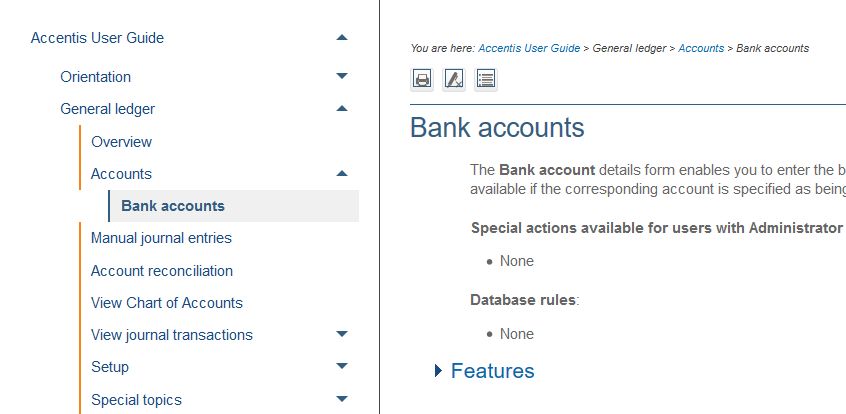
Search field
The search field can be found at the top of the user guide page next to the Accentis logo.
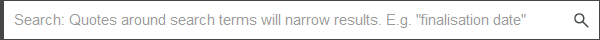
Use this field to search for terms contained within the guide to help you find the information you need.
You can use this field to search for a term or broad match contained within the guide to help you find the information you need as fast as possible.
If applicable, a search will result in a mini-content block with a direct answer to your query, or at the very least, a link to the topic that best matches your search. This functionality is new and is slowly being rolled out to each topic in the guide.
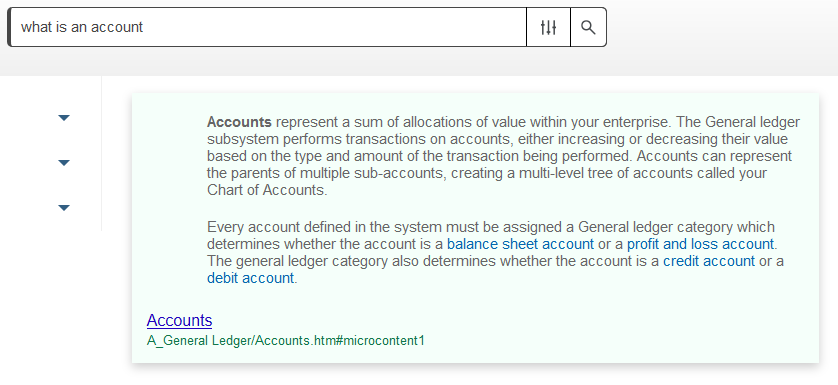
To enable accurate searching, you may try using quotation marks to narrow a search and display the content directly related. For example, if you wanted to search for Display the financial reports, enter it into the search bar within quotes.

This will only return results that contain that complete phrase. This will filter and narrow your search and allow you to access the information faster.
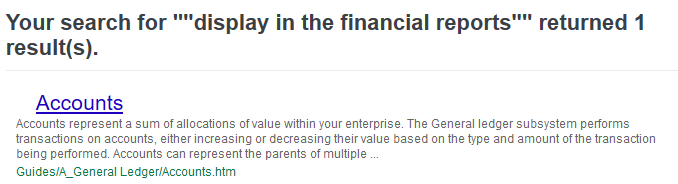
When you click the link, only the required section will be highlighted.
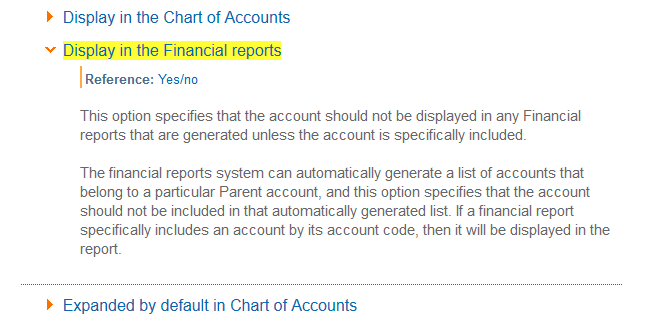
Smaller devices
This guide can be used on smaller devices such as tablets and phones. To expose the navigation topics, press the hamburger icon at the top right.
The Accentis Enterprise Software itself is not designed to be operated on smaller devices.

Images displayed as thumbnails can be enlarged by clicking on them, and will have text underneath them to show you they can be enlarged. You can minimise them again by clicking on the image.
When should I use this guide?
Use it whenever you have a quick question. The search field should help find the majority of information you require. Please use this guide to find all the available information as you need it. If you're unable to find what you're looking for, Accentis support is an email away at [email protected].
Feedback
We understand that sometimes we might make a mistake or not include enough of an explanation. If that's the case, we'd love to know about it so that we can update the guide to improve upon it. Please email us so we can get that fixed up right away, we'd really appreciate it.